Virtualization
Virtualization reports allow you to display, collate and sort data relating to your organization's Virtual servers. Access the Virtualization reports using the menu in the Reports workspace.
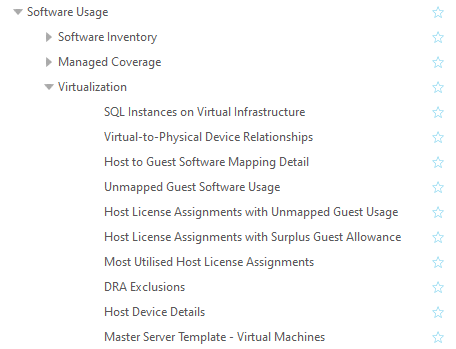
Virtualization - Virtual-to-Physical Device Relationships
The Virtualization - Virtual-to-Physical Device Relationships report shows the details of the organization's virtual machines and their physical hosts.
- Virt. Device Name
- Virt. Environment
- Virt. Device Type
- Virt. Domain
- Virt. OS
- Virt. Service Pack
- Virt. Make
- Virt Model
- Phys. Name
- Phys. Environment
- Phys. Device Type
- Phys. Domain
- Phys. OS
- Phys. Service Pack
- Phys. Make
- Phys. Model
Virtualization - Host to Guest Software Mapping Detail
The Virtualization - Host to Guest Software Mapping Detail report shows details of Software on Guest Devices that have been mapped to a Host Device.
- Mapped Host Device Name
- Host Manufacturer Name
- Host Product Name
- Host Version
- Host License Metric Name
- Host Quantity
- Host Release Date
- Guest Device Name
- Guest Manufacturer Name
- Guest Product Name
- Guest Version
- Guest License Metric Name
- Guest Quantity
- Is Phantom
Virtualization - Unmapped Guest Software Usage
The Virtualization - Unmapped Guest Software Usage report shows unmapped Software Usage on a Guest Device.
- Device Name
- Business Unit
- Country Of Usage
- Environment
- Device Type
- Manufacturer Name
- Product Name
- Version
- License Metric Name
- Quantity
- Is Phantom
Virtualization - Host License Assignments with Unmapped Guest Usage
The Host License Assignments with Unmapped Guest Usage report shows Host Devices with auto-mapping rules for its guest devices where installs of a product on a guests has not been mapped.
- Business Unit
- Host Device
- Host Manufacturer
- Host Product
- Host Version
- Host Quantity
- Host Metric
- Host Upper Limit
- Guest Device
- Is Phantom
- Guest Manufacturer
- Guest Product
- Guest Version
- Guest Quantity
- Guest Metric
- Reason
Virtualization - Host License Assignments with Surplus Guest Allowance
The Host License Assignments with Surplus Guest Allowance reports shows Host Devices with surplus licenses assigned for guest usage.
- Business Unit
- Device
- Manufacturer
- Product
- Version
- Quantity
- Metric
- Upper Limit
- Guest Metric
- Mapped Count
Virtualization - Most Utilized Host License Agreements
The Virtualization - Most Utilized Host License Agreements report shows the most used host license agreements by virtual devices
Columns
- Business Unit
- Device
- Manufacturer
- Product
- Version
- Metric
- Quantity
- Map Count
Virtualization - DRA Exclusions
The Virtualization - DRA Exclusions report shows virtual devices that have been excluded from a physical host that resides in a DRA active Cluster. For example where a rule has been set to restrict the movement of a specific virtual machine in order to reduce liability.
- Device Name
- Physical Host
- DRA Host
- Type
- Class
- Platform
- Business Unit
- Country of Use
- Environment
- OS
- Service Pack
- Make
- Model
- CPU
- Physical
- Cores
- Threads
- Logical
- CPU Speed
- RAM
- BIOS Date
- User Spec 1
- User Spec 2
- User Spec 3
- User Spec 4
Virtualization - Host Device Details
The Host Device Details report shows details of all host servers in your network.
- Asset Name
- Business Unit
- Host
- Domain
- OS
- Service Pack
- Make
- Model
- Serial Number
- CPU
- Physical
- Cores
- Threads
- Logical
- CPU Speed
Virtualization - Master Server Template - Virtual Machines
The Master Server Template - Virtual Machines Report shows the relationships between virtual devices and their physical hosts.
- Asset Name
- Environment
- Virtual/Physical
- Virtualization Type
- Host Name